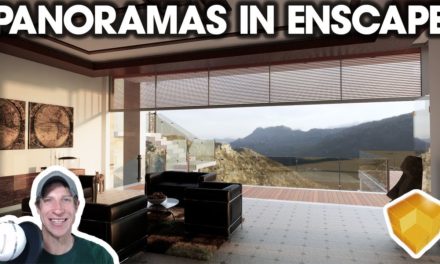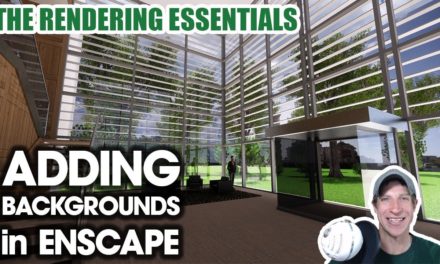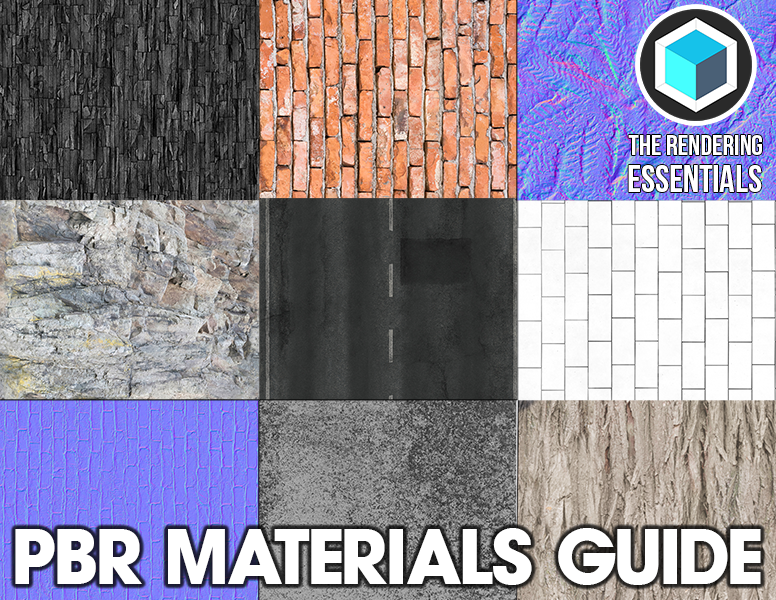In this video, we check out Enscape – a real-time 3D rendering extension for SketchUp. In Enscape, your model is rendered in real-time, allowing you to fly around, make changes, and adjust settings, and see your changes in a live rendering!
ENSCAPE DOWNLOAD
http://enscape3d.com
One of the things I want to do on this channel is provide resources for multiple different rendering programs. Today, I wanted to do an introduction to a real-time rendering program that’s really paving the way for easier, quicker renderings!
Introduction to Enscape
Today I wanted to give an introduction to Enscape.
Before I get started, model credit for this model is the Beach House by SZ Christophe.
Enscape, unlike programs like Vray, is what’s known as a real-time rendering program. What this means is that instead of having long render times, Enscape actually generates your renderings as you move your camera. This means that you can literally do live, rendered walkthroughs of your models!
One of the things that makes Enscape so powerful is how simple it is. All you have to do is press the play button and your rendering will start. This is the rendering that is produced without you having to make any changes at all.
Enscape Settings and Tools
Material changes are also easy – by default, Enscape checks material names within your model, then automatically maps properties based on keywords like grass, metal, wood, and more. In addition, you can also custom edit material settings within your renders.
Settings are easy to manage, and far less complex than many static rendering programs. You can edit settings as you go, testing and adjusting very quickly.
Camera setting adjustments update on the fly, meaning you don’t have to run multiple different test renders in order to get your scenes just right.
The built-in environment settings are VERY easy to use, allowing you to customize backgrounds, cloud settings, time of day, and more. In addition, you can also import your own HDRI images for custom backgrounds.
Another cool feature is the grass rendering function. This function will search your material names for the word “grass,” and when enabled, will render grass at all those locations.
Enscape also includes support for artificial light sources, light point-lights and spotlights, allowing for great night-time renderings or interior renderings.
Enscape proxies allow you to import high polygon objects into your model for rendering without slowing down your SketchUp model.
Export options include the ability to export still images, animation files, and panoramas, as well as being able to view your models in Virtual Reality.
It does operate on a yearly subscription model, so there is definitely a cost associated there, but if you run any kind of a business that does visualization, the ease of use and the amount of time saved will likely quickly offset the cost.
From an ease of use standpoint, at the moment Enscape is probably the easiest to use rendering extension that I’ve tried. You literally just click play and you’re inside your model.
Leave a comment below and let me know what you think about this extension!