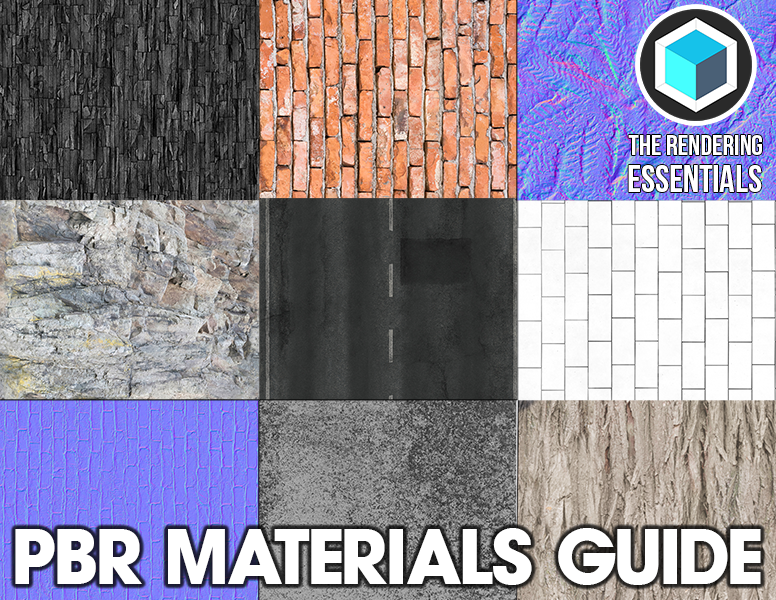In today’s video, we’re going to talk about how to create a mirror that actually reflects lighting inside of our Twinmotion renderings!
This is based on a video Twinmotion put out about a week ago, which I will link to in the notes down below, but I wanted to test out the features for myself and see how they work!
TWINMOTION MIRROR VIDEO
https://www.youtube.com/watch?v=U20wUl1cgwo
TWINMOTION FEATURE ROADMAP
https://portal.productboard.com/epicgames/3-twinmotion-public-roadmap/tabs/4-under-consideration
DOWNLOAD TWINMOTION
http://www.therenderingessentials.com/twinmotion
Two ways to add a mirror – add a mirror object, or a mirror material.
One of the things they noted in their video is that in Twinmotion, anything behind the camera is not calculated.
So…if we export an image right now, we get…nothing.
If we rotate our camera, note that anything inside our camera view is now calculated in the reflection. It’s actually kind of an interesting result.
This is why adding reflection probes is important. Basically what it does is it creates a box inside of which your rendering program is going to calculate your light bounces.
Note – go into your preferences and set your export resolution to the highest setting to get clearer reflection images. Leave the viewport resolution lower to maintain performance
MY PC SPECIFICATIONS
https://kit.co/TheSketchUpEssentials/sketchup-modeling-and-youtube-creation-kit
Disclaimers: all opinions are my own, sponsors are acknowledged. Product Links in the description are typically affiliate links that let you help support the channel at no extra cost.