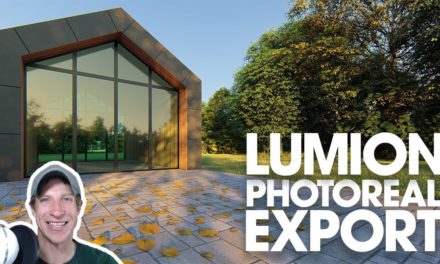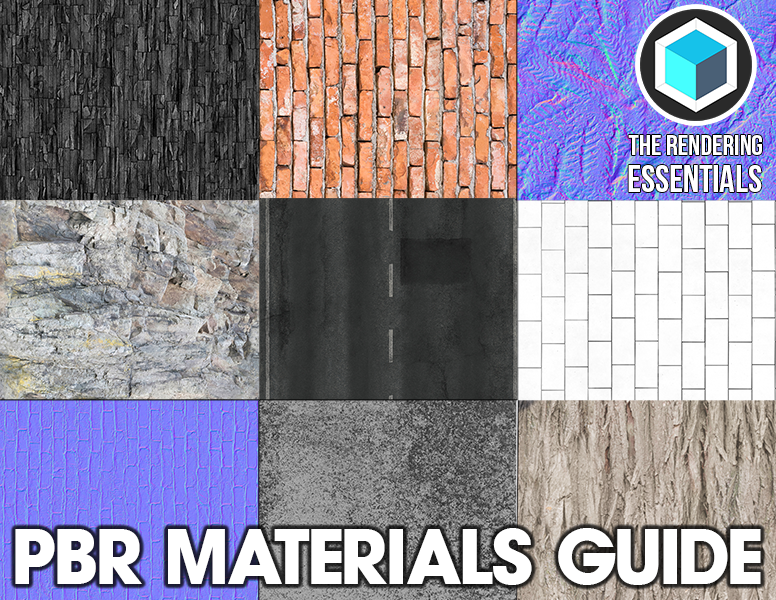In this tutorial, learn a set of Lumion preset values for quickly creating a realistic render in Lumion! All preset settings listed below!
BLOG POST
https://lumion.com/blog.html?post=172861379895
GET LUMION HERE
http://www.lumion.com
Photoreal settings
Exposure
Exposure is an adjustment of the lightness or darkness of your view.
- Value – Disabled
Depth of Field
Depth of field simulates the focus of a camera based on distance to the lense.
- Value – Disabled
Sun
The sun settings affect the height, heading, and brightness of the sun. These also drive the shadows in your model. Adjust your sun location until you have the shadows you’re looking for in your scene.
Sharpen
Affects how smooth the lines and edges are in your rendering.
- Value – .3
Analog Color Lab –
Analog color lab applies preset color values to your scene to adjust the overall feel. In this case, we’re going to apply a cooler color value.
- Style – 1.7
- Amount – .2
Noise –
Noise adds some roughness to your overall image. You don’t want to add a lot of this or else your render looks unfinished, but a little bit can add to your realism.
- Intensity – .1
- Color – 0
Color Correction
Color correction allows you to adjust different aspects of your colors within your rendering. Some of the settings you can adjust include color temperature, tint (amount of red and green), brightness (how bright your colors area), and contrast (the difference between light and dark in your model).
- Temperature – .2
- Tint – 0
- Brightness – .5
- Contrast – .7
Hyperlight
Hyperlight is a setting specific to Lumion which makes your lighting and shadows more realistic.
- Value – 40.9
Skylight
The skylight value affects how soft and detailed your shadows are in your renderings. This can make your Lumion images much more realistic.
- Brightness – 1.4
Shadows
Shadows are cast by different light sources in your model, most notably by the Lumion Sun. These settings allow you to affect how your shadows will look in your render.
- Sun Shadow Range – 1047M
- Coloring – 1.6
- Interior/Exterior – .9
- Omnishadow – 3
- Shadow Correction – 0
Once you’ve gotten to a preset value that you really like, make sure to save it for future use in the Menu section. This can allow you to import these settings later into other models for quick use, so if you find a style you really like, make sure to save it!