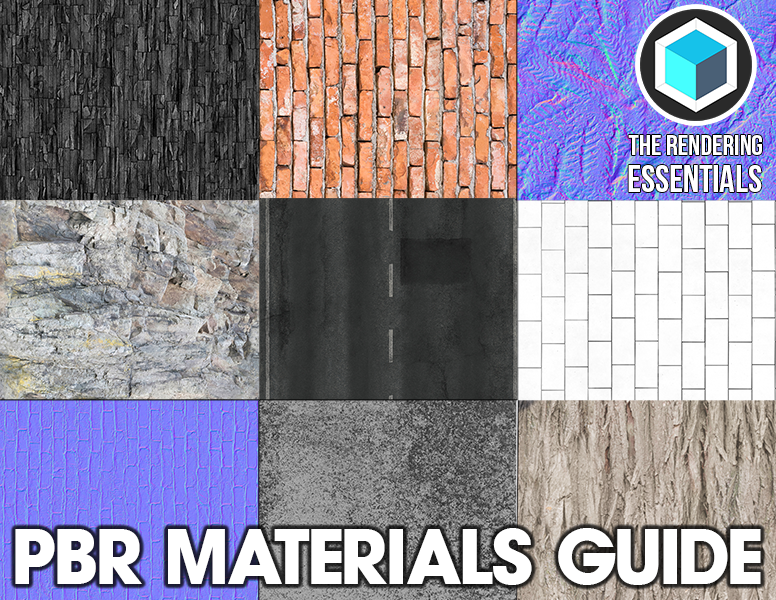In today’s video, we’re going to continue our series on how to create renderings in the brand new rendering engine D5 render!
Remember that D5 render is currently in free beta and can be downloaded here – https://www.d5techs.com/
Example model credit goes to oTofu 2 by idllb – you can download this model and follow along in the SketchUp 3D warehouse.
One thing to note – I’ve downloaded this and saved it as a 2018 file because the 2020 file wasn’t importing to D5 render.
In this video, we’re going to talk a bit more about the artificial lighting options inside of D5 render. In the last video, we talked about how to use the exterior environment to light a rendering. Now, I want to talk about some of the other lighting options – Start by turning your sky light intensity down – we want to light our rendering using artificial lights.
Now, look at the top of the page – there are 4 different kinds of artificial lights, and we’ll talk about all of them.
- Point Light – light expends in all different directions
- Spot Light – light has a direction associated with it
- Line light – a line that creates light
- Rectangle light – a rectangle with an area that creates light
- Finally – emitters – these are materials that emit light
MY PC SPECIFICATIONS
https://kit.co/TheSketchUpEssentials/sketchup-modeling-and-youtube-creation-kit
Disclaimers: all opinions are my own, sponsors are acknowledged. Product Links in the description are typically affiliate links that let you help support the channel at no extra cost.